The primary components of Account Based Licensing (ABL) are:
-
Groups: Each organization has a Master Group and multiple User Groups (Standard Groups). Groups are created by the erwin Licensing team during ABL configuration.
-
Users: There are three user types, Master User, Administrator, and Standard User. Each organization has one master user under the master group, one administrator, and one or more standard users under user groups.
-
License Code: Each organization has one or more license codes that are assigned to each user group. This is managed by the erwin Licensing team during ABL configuration.
The following diagram explains the components and their hierarchy in the licensing model.
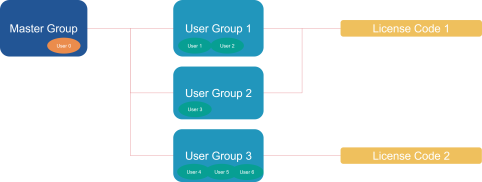
Once your license request is verified, the erwin Licensing team contacts you for the following information:
-
Master User and Master Group:
Provide the email address and name of the designated master user. This user will be your in-house license administrator and must belong to a department that does not use erwin Data Modeler (erwin DM). For example, someone from the administration or purchase department.Master Group Name is system-generated in the MASTER ADMINS (<Account Name>) format. For example, MASTER ADMINS (QUEST). Each organization can have only one master group and master user.
-
User Groups:
Provide the number and names of the user groups that would use erwin DM. For example, Data Modelers, Developers, and Testers.
Ensure that you do not use reserved special characters for XML and JSON in User Group names.
Based on this information, erwin's Licensing team sets up account-based licensing for you and shares the following information with the designated master user:
-
End User Portal (EUP) URL
-
Master user's EUP credentials
Once the above information is available to the master user, they can add users to user groups. For more information, refer to the Adding Users to User Groups topic.
|
Copyright © 2023 Quest Software, Inc. |